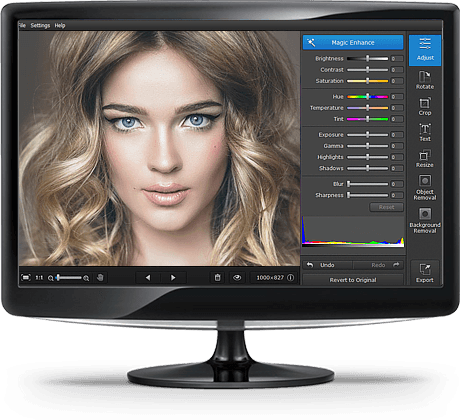Become A Pro In Photography Using The Movavi Photo Studio Software
In case, you were wondering how to edit an image or several of them without losing the overall quality or disrupting the complicated settings, you should opt for Movavi Photo Suite. It will assist you to clean up plenty of disk space. Furthermore, it would help you reduce the size of pictures along with enlarging images is two of the several exciting things this software could do for you. Movavi Photo Suite is the most amazing and user-friendly photo-editing program you will ever need. You can make the most of single click image quality improving by using ‘Magic Enhance’ or using the advanced colour correction tools for complete precision. You could crop, flip, rotate and straighten images for having a more aesthetic and pleasing composition. You can also compress photos that may take up too much space on your PC. Movavi photo editing software will deliver much more than everyday photo editing applications. You could download the software from their website http://www.movavi.com/photosuite/.
Converting the photo to another format
Convert the photos to another format. Changing format will often help you reduce image size. You should try to save your TIFFs or BMPs as JPEG or PNG for internet upload, where you do not require additional high quality. Just adjust the resulting image quality from within the program and batch-convert.
Adjusting the photo
You should let the software calculate the essential white balance, contrast and brightness value for all your photos automatically. You do not need to edit every picture individually.
Resizing the photo
You can resize pictures in bulk by using Movavi’s fast editor app along with its options for image enlargement and reduction, whereby you can shrink or expand pictures by percentages. You can also fit pictures to the preferred frame along with setting custom size.
Rotating the photo
You do not have to click through your entire image collection for rotating those few annoying vertical shots, which were saved in horizontal format. You should correct the orientation individually in Movavi Photo Batch’s preview section or rotate and flip all images.
Renaming the photo
If your camera gives individual photographs unintelligible names, your problems are solved. You should simply import your images along with adding custom counters, time and date or rename them completely.
What more could be done with the software?
You will be able to transform pictures freely. You can also adjust frames in order to have a better composition. The software allows you to adjust the quality of the photo or image along with applying cool filters to it.